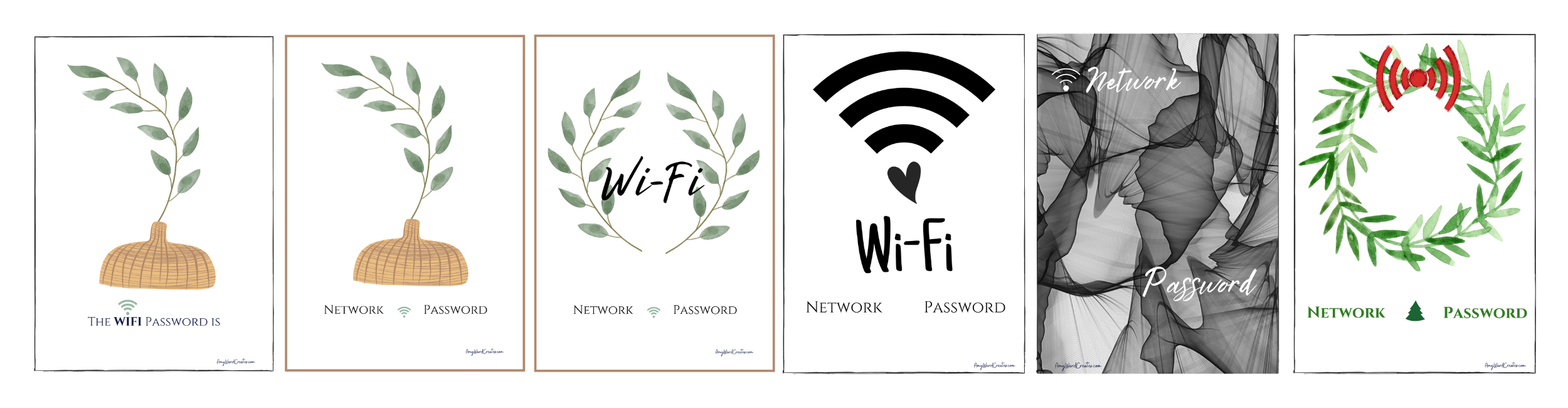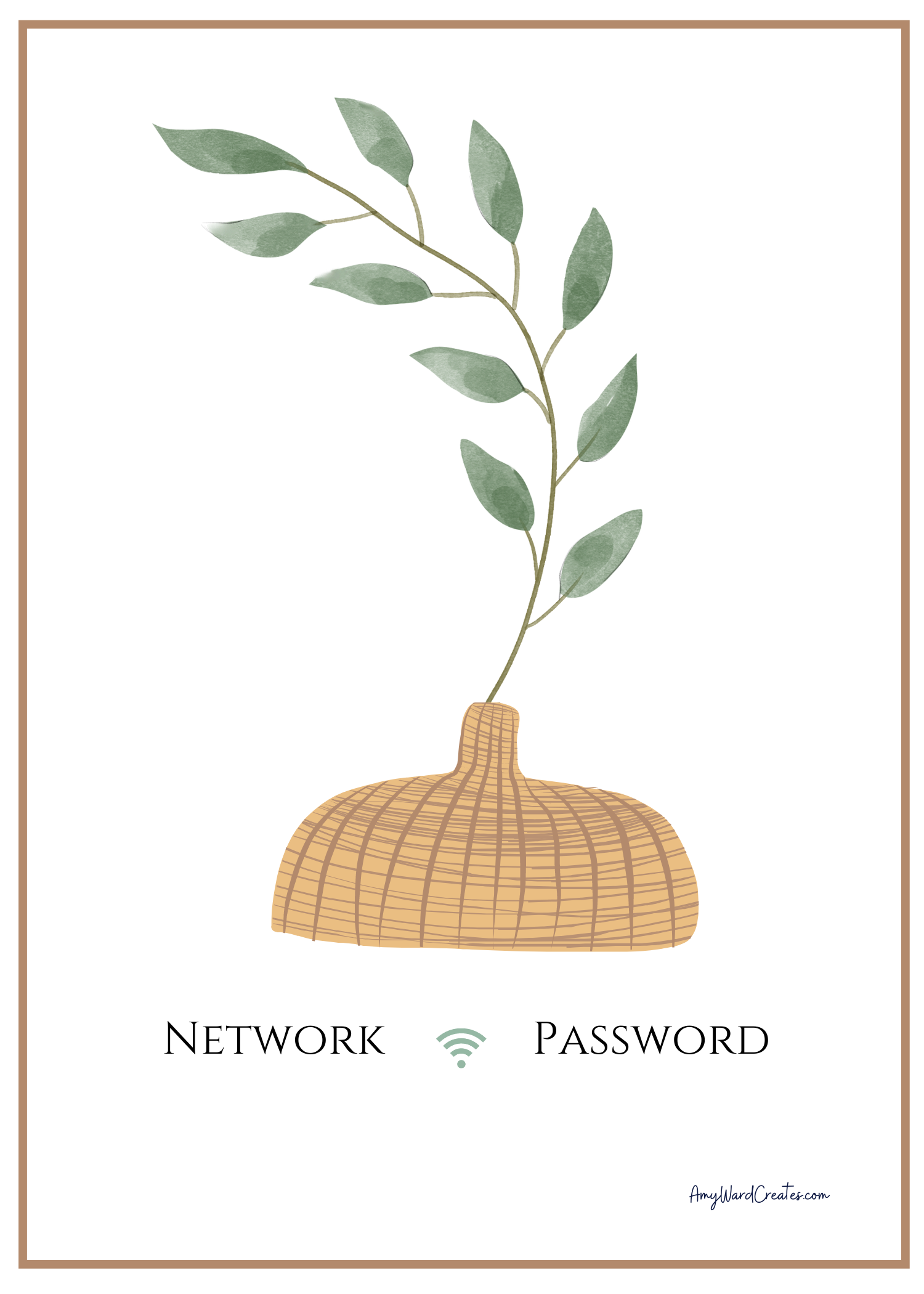WiFi Password Signs for FREE!
Have you ever had someone ask you for the WIFI password and you couldn’t remember it or you had to look it up? And then once you relayed all the information, it took several tries for your guest to log on?
Well, I am here to make your life SO
MUCH
EASIER!
I thought about what I would like for FREE if it were available and the cute wifi signs I see all over the place would be IT. So here you go…
Six FREE Wifi Password Signs for you to download! They print out 5” by 7” and are meant to be a piece of art in your home or business.
All you have to do is download, type in your info, and print! You’re welcome!
Let me make it EVEN easier! Here are some cute frames for the Wifi Signs.
The frames are from Amazon, which I love. It is so convenient, they have great prices, AND everything on PRIME is returnable, one of my “musts” when decor is involved!
In this post, everyone WINS! I got to be creative (fun for me) and you get to use the signs I created (fun for you)!
Here’s how it works:
Click on on a button below to download.
Fill in the network and/or password.
Print
Frame!
They make GREAT GIFTS TOO!
Do you need CARDSTOCK FOR PRINTING?
Click here for great cardstock (and the best price I could find) for printing your signs!
One more thing: If are interested in making your own signs, you can use any publishing software you already have (microsoft word, google docs, paint…) or you can use what I use: Canva.com. (Side Note: If you are a teacher, it is also great for making posters and labels for your classroom.) Check it out!
Get out there and LIVE LIFE CREATIVELY, peeps!
Happy Creating!
Amy
.
Note: Change font color to WHITE before you print.